Xamarin.Formsでラベルやボタンなどのスタイルを設定する方法。
(Windows Formなら「プロパティ」で簡単に設定できるんだけど...)
XAMLの場合
「ResourceDictionary」を使用する。
<ContentPage.Resources> <ResourceDictionary> <Style x:Key="ButtonRedStyle" TargetType="Button"> <Setter Property="TextColor" Value="Black" /> <Setter Property="BackgroundColor" Value="Red" /> <Setter Property="BorderColor" Value="Black" /> <Setter Property="BorderWidth" Value="2" /> <Setter Property="BorderRadius" Value="0" /> </Style> </ResourceDictionary> </ContentPage.Resources> <ContentPage.Content> <StackLayout> <Button x:Name="button_red" Text="Red" Style="{StaticResource ButtonRedStyle}" /> </StackLayout> </ContentPage.Content>
結果:
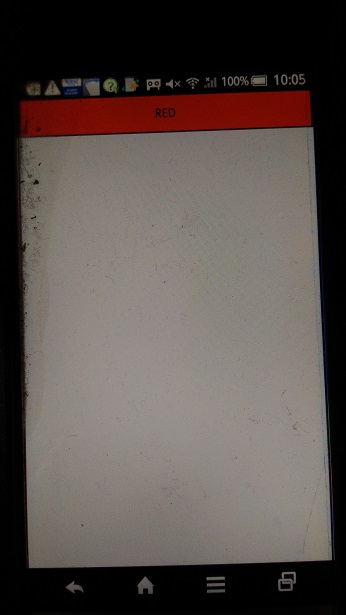
ResourceDictionaryでスタイル及び「x:Key」を設定して、それをコントロール側で「style="{StaticResource xxx}"」で参照する。
C#で直書きする場合
var buttonBlueStyle = new Style(typeof(Button)) { Setters = { new Setter { Property = Button.TextColorProperty, Value = Color.White }, new Setter { Property = Button.BackgroundColorProperty, Value = Color.Blue }, new Setter { Property = Button.BorderColorProperty, Value = Color.Black }, new Setter { Property = Button.BorderWidthProperty, Value = 2 }, new Setter { Property = Button.BorderRadiusProperty, Value = 0 }, } }; var blueButton = new Button { Text = "Blue", Style = buttonBlueStyle, }; var stackLayout = new StackLayout { Children = { blueButton }, }; this.Content = stackLayout;
結果:
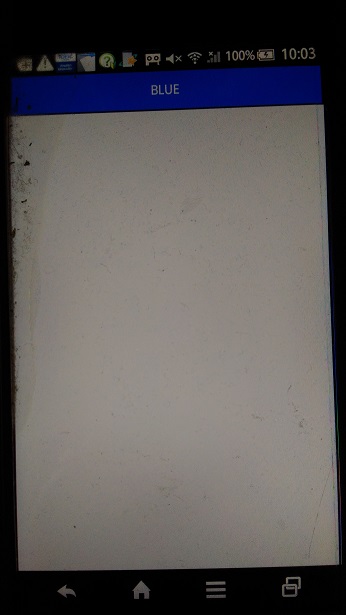
C#の場合は「Style」クラスで普通に参照する。
ちなみに、これはページ毎に設定してますが、全ページ共通のスタイルにする場合、AppクラスにStyleを定義すれば、共通スタイルとして定義できる。
参照:Xamarin.Forms で Style を利用する - Xamarin 日本語情報
※公式サイト(Xamarin Documentation - Xamarin | Microsoft Docs)ではC#(コードビハインド)で書かれているので、コードビハインドで記述するのが良いのかも...
昔に比べて、だいぶ良くなってきたとはいえ、まだまだXamarinは改良してほしい点が多いですね。